Editor's review
Considering shifting all your important data from one database to another then the kind of efforts involved in it must be giving nightmares to you. Manually picking and transferring huge volumes of data definitely would charge you over your time and resources. Nonetheless, there is absolutely no need to dive into these troubles at all, when you can pass on your entire related onus to a credible utility named Data Exchange Manager 1.6.14. The application makes database administration easy and supports transferring data from any source database into another. It includes custom design templates that help increasing the Database platforms speed. Even, you needn’t perform the process all by yourself as the scheduler feature is available to schedule data transfers at desired time. The process goes smooth and the utility helps exchanging data effectively.
Executing with simple console, the Data Exchange Manager 1.6.14 doesn’t consume much of your time for its operations. You can begin the exchange task by opening a new template, following which you’re presented a wizard for further selection process. Naming and adding the description of the template, you’ve to choose the Source Connection Types that comprises of SQL, MS Access, MS Excel, CSV, DBF, and ODBC. Selecting a source database you also require establishing connection with it by defining the necessary configurations. With next step, you’ve to choose the Destination Connection Types and configure its connection settings. Next, choose the source fields from data source shown on left, along with the corresponding target field on right for the data transfer process. Finally, either you can schedule the time or else begin the transfer process immediately. You can set a schedule, run a template, edit selected template, and delete selected templates, and the entire scheduled events and templates would be displayed with the program screen.
Data Exchange Manager allows you to transfer/exchange data proficiently through smoothly carried out procedures. The utility has justifiably been rated at 4 points for its easily navigable tool-set, prompt performance, and capability to deliver effective results.


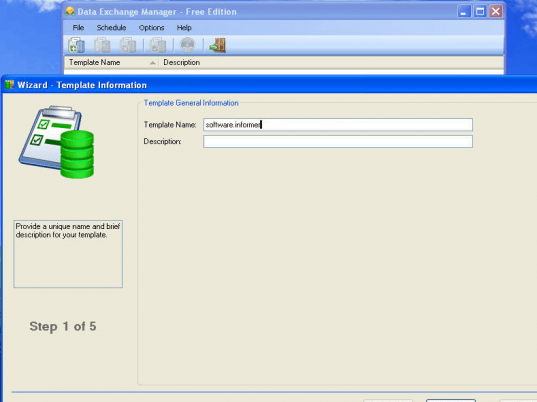
User comments